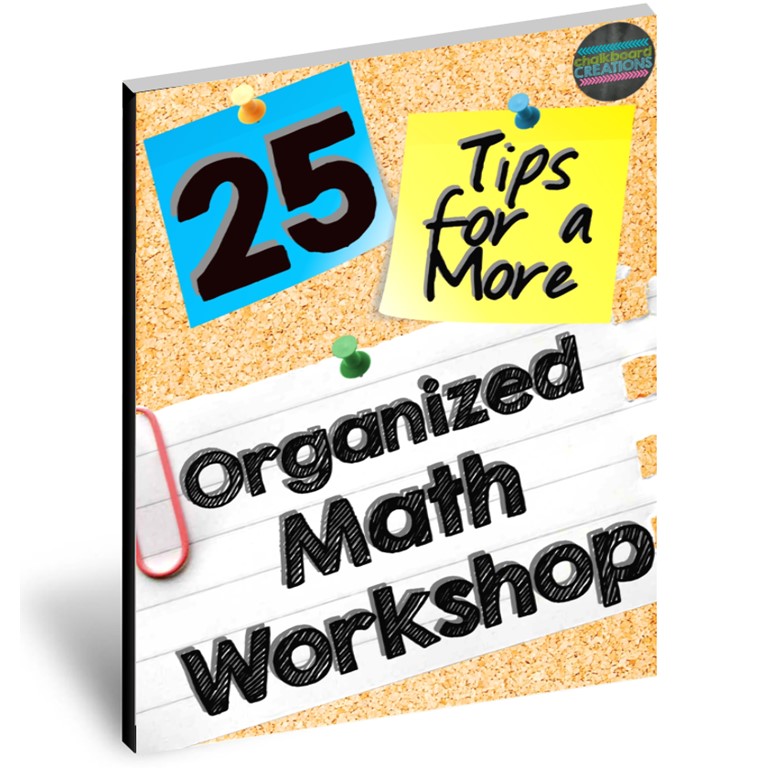I think what sold me on using the Google apps in my classroom was the collaboration piece. The possibilities are really endless the moment that you realize that your students (or anyone around the world) can collaborate on the same document in real time! The ability to have students truly collaborating is what set the Google apps apart. I immediately began looking for new ways to integrate this into our class workflow. The one thing that slowed me down at first was the disorganization caused by all these shared documents in Google Classroom and Google Drive. At first, I couldn’t seem to tell all the similar documents apart! I have developed a system in my class for assigning group work in Google Classroom and I created a step by step tutorial video to share it with you!
Want to jump ahead? Here are the times in the video where I discuss the steps:
(0:24) Step 1: Make Copies of Your Template
(2:20) Step 2: Create Assignments in Google Classroom
(4:39) Extra: Pro Tip!
In the video, the template I was using was one I created based on The EduProtocol Field Guide: 16 Student-Centered Lesson Frames for Infinite Learning Possibilities by Marlena Hebern & Jon Corippo. It has quickly become the most useful book for my teaching! I have tried out so many of the EduProtocols this year and I plan to incorporate many others next year. I would highly recommend it!
Here is the blog post I referred to during the tutorial:
Google Classroom: Numbering Assignments (by Alice Keeler)
How do you keep your Google Classroom and Google Drive organized? Leave me a comment below and share!