Disclosure: Some of the links below are affiliate links, meaning, at no additional cost to you, I will earn a commission if you click through and make a purchase. See my entire disclosure policy under the "About Me" section.

I have fallen in love with digital interactive notebooks! I know that in 4th grade I’ll probably never have a truly paperless classroom, I am trying to simplify my life a little by going digital with some of the things in my classroom. One of the things that I have absolutely loved in my classroom is interactive notebooks. A few years ago I fell in love with them, but I soon realized how much time in class they take. It was very time consuming: stand at the copier, unjam copier that ate my beautiful AstroBright paper, have students cut, color, and glue. Ahhhh… the glue- we have a love-hate relationship.
You all know what I am talking about. The students love it, and they are engaged in learning. But- I felt like it was too overwhelming to do more than a couple interactive notebook pages a week. I have learned lots of tips to help alleviate this time constraint, but sometimes it’s great just to do it digitally! Why should you try out digital interactive notebooks in your classroom? Let me tell you…
1. Less Time in Class
As I’ve already mentioned, digital interactive notebooks take a lot less class time the traditional interactive notebooks. There is a learning curve for the students as they learn how to use the Google apps, but once that skill has been learned the digital interactive notebooks are much faster for the students. I like to spend some time at the beginning of the year giving the students several small assignments that are connected to the curriculum, but whose main focus is for them to learn the skills needed to function in Google Docs and Google Slides. Skills such as adding text boxes, changing font and size of text, adding shapes, and (most importantly) the undo button, are necessary for the students to get the most benefit from their digital interactive notebooks. However, once these basic skills have been learned and practiced the time in class is a lot less than traditional interactive notebooks.
2. The Notebook is ALWAYS Available to Them
The students always have their notes available to them, especially if they have access to a cell phone. You can teach them (or their parents) how to download Google Drive on their phones and they will literally have their class notes in their back pocket at any moment. No more will you hear, “I didn’t study for the test because I forgot my notes at school.” The can literally study and review their notes on the go!
3. The Notebook is ALWAYS Available to Me
This is true of assignments in any of the Google Apps, but I can always have access to my students’ work. I can even be digitally “looking over their shoulder” while I’m running a math or reading workshop group. I can see my students’ progress simply by tapping my phone, and I can even leave them real-time feedback.
4. Easier Grading
No more carrying home 30 composition notebooks to grade this weekend (or not grade). I can grade Google classroom assignments on the go. A habit of a highly effective person is to use every minute they can to get things done. If you’re waiting in line at the coffee shop you can you can grade two or three assignments. In this way, Google classroom and Google Drive have revolutionized the way that teachers can grade and students can study. I have even been using Google Forms to grade the Digital Interactive Notebooks. You can check out my Digital Grading Rubrics here!
5. Digital Interactive Notebooks are, Well, Interactive!
Digital interactive notebooks have so many more features than traditional interactive notebooks. Can your traditional interactive notebook embed a video inside of it? There are so many features that you can add! You can add full-color pictures, videos, interactive table of contents, movable parts, and links to outside websites. It’s nice to be able to incorporate all of these things in one place.
6. Put Students in the Driver’s Seat
When you use a Digital Interactive Notebook, you can allow the students to take more ownership of their learning. They literally have access to the world’s knowledge at their fingertips. You can allow them to explore their interests or answer their questions. You can also allow them to personalize their notebooks.
7. Easily to Differentiate
You can easily differentiate the notebooks. So, when a student is studying their notes, they can rewatch the YouTube video that you showed in class. Or they can get enrichment practice or review a concept simply by clicking on a link inside Google Slides. You can have review or enrichment resources directly in the document. Plus, with Google Classroom, you can easily give different students different versions of the same Digital Interactive Notebook. This could be a game changer in your classroom!
8. You Can Start Out Small
When I first started digital interactive notebooks, I would only give my students one page at a time. I would give them a graphic organizer for the books are reading, or have them fill out notes for the science chapter we’re in. It doesn’t have to be a year’s worth of notebook pages at the beginning. For digital interactive notebooks, you can decide whether to give your students one page at a time or the whole notebook at once. It might be easier to give him the whole notebook at once, but let’s be honest who’s that far ahead and lesson plans? Not me! Which is why it’s great that we can add on as we go!
Want to dip your pinky toe into Digital Interactive Notebooks? I have a FREEBIE for you! Check out this sample packet of three Digital Interactive Notebook Templates that you can use for any subject or grade. Also, I have created a video to show you step-by-step how to use them if you’ve never used them before that you can check out here. Like them? I’ve got tons of templates in my store. Check them out HERE!
Do you use Digital Interactive Notebooks? Do you have any tips to share? Comment below!





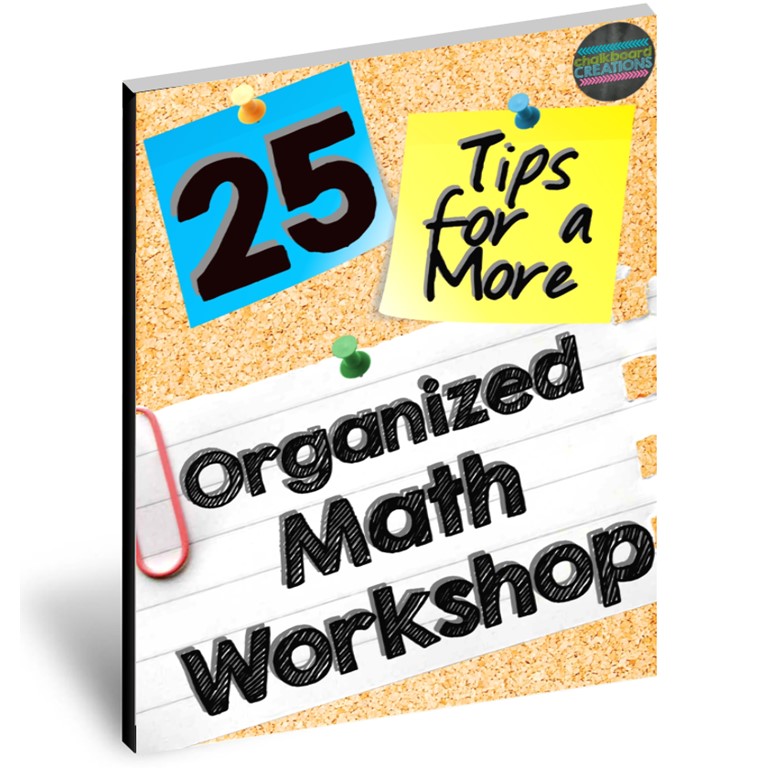
6 comments on “8 Reasons You NEED to Try Digital Interactive Notebooks”